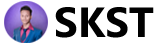Hi, I’m Vijay Zine
I am a Accountant. GST Practitioner SAP FICO Trainer SAP MM Trainer Tally Prime TrainerWhat I Do
Content Creator @YouTube
As a creator of the YouTube channel "Tally Tutorial" 🎥, I share my expertise through educational content to help students and professionals master Tally Prime and accounting principles.
Professional Accountant
With extensive experience in accounting and finance, I bring expertise in managing comprehensive financial tasks, from handling purchase and sale accounts to bank statements, ensuring accuracy and compliance in financial records.
GST and Tax Practitioner
As a GST and tax practitioner, I assist clients with tax compliance, GST filing, and regulatory needs, providing expert guidance on navigating the complexities of Indian tax laws and optimizing financial outcomes.
My Portfolio
My Resume
Accounting Skills
Financial Analysis
Tax Knowledge
Attention to Detail
Accounting Software
Problem-Solving
Educational Skill
Educational Content Development
Audience Engagement
Research and Staying Updated
Technical Skills
Presentation Skills
Job Experience
Chief Financial Officer
Learn More Pro (2021- Present)As CFO, managed strategic financial decisions to drive company growth. Expanded into online education by providing Tally, SAP FICO, and SAP MM training, including uploading educational videos on the "Tally Tutorial" YouTube channel.
Senior Accountant
SK Oswal Group - 2018Managed key accounting responsibilities in a senior role, with regular visits to the group's manufacturing units, including mobile manufacturing, plastic granule production, and cooler manufacturing.
Tally Corporate Trainer
Antra Web Technology - 2017Delivered specialized corporate training sessions on implementing GST in business operations using Tally. Conducted on-site sessions at corporate offices, ensuring seamless GST application and compliance.
Trainer Experience
Founder
Tally Champion Institute - 2016Launched a specialized institute focused on training accounting professionals to upgrade their skills. Provided in-depth training on diverse company-related accounting practices, empowering professionals to advance their careers.
Founder
Tej Computer Institute - 2014Established a computer and accounting training institute to empower students and professionals with advanced skills. Authored a comprehensive Tally Prime book to support other institutes in enhancing their accounting training. Also collaborated with the NGO LabourNet as a Tally trainer to contribute to skill development initiatives.
Computer Trainer
NRIT Institute - 2012Provided training to college students and working professionals, helping them upgrade their computer skills and enhance their career opportunities.
My Courses

SAP E-Book

SAP FICO

SAP MM
My Blog

Unlocking Accounting Success: 7 Amazing Tally Tutorials, GST, AI, and More!
Are you ready to take your accounting career to the next level? Forget just basic Tally tutorials. The Tally Tutorial channel is evolving into a powerhouse of accounting knowledge, covering everything from GST and AI to taxation and SAP.
Why This Isn’t Just About Tally Tutorials Anymore
The Tally Tutorial channel started with the basics of Tally, but it’s now so much more. The goal is to provide a comprehensive learning journey for accounting professionals at all levels.
“This channel isn’t just about Tally,” explains [Content Creator Name], the channel’s content strategist. “We’re addressing the real-world problems faced by accountants today.”
Tally Tutorials: Addressing Today’s Accounting Challenges
The channel now focuses on helping those who have been working with Tally to solve their issues. Here’s a breakdown of what you can expect:
- Solving Real-World Problems: Discover solutions to the challenges you face daily in your accounting role.
- SAP Training: If you’re aiming for multinational companies, SAP knowledge is crucial. The channel provides SAP course content to get you started.
- GST Updates and Implementation: Stay ahead of the curve with the latest GST updates and learn how to implement them effectively.
- Check out our tutorials on advanced GST return filing for practical guidance.
- Explore our basic Tally guides, perfect for beginners looking to get started.
- Don’t forget to link to our AI in Accounting guide, where you’ll learn about the latest advancements in the industry.
The Power of AI in Tally Tutorials
The channel is embracing the rise of Artificial Intelligence. Learn how to automate tasks and improve efficiency using AI tools within your accounting workflows. With our Tally Tutorial you’ll see how AI can streamline your day-to-day tasks.
Personal Finance: Taking Control of Your Money
Beyond corporate finance, the channel also provides insights into personal finance, helping you manage your own money effectively.
Comprehensive Coverage: GST, TDS, Taxation, SAP, AI & Tally Tutorials
The Tally Tutorial channel delivers a blend of:
- GST
- TDS
- Taxation
- SAP
- Tally
- AI
This comprehensive approach ensures viewers continuously upgrade their skills and stay relevant in the ever-changing accounting landscape.
Stay Updated with Tally Tutorials
Don’t miss out! Subscribe to the Tally Tutorial channel to receive notifications about new videos. Keep your accounting skills sharp and stay ahead of the competition.
External Resources
- GST Portal: https://www.gst.gov.in/ – Stay updated on the latest GST regulations and updates.
- SAP Official Website: https://www.sap.com/ – Explore SAP solutions for enterprise management.
Conclusion: Your One-Stop Shop for Accounting Knowledge
The Tally Tutorial channel has evolved into a valuable resource for accounting professionals. From Tally basics to advanced concepts like AI and SAP, this channel provides the knowledge and skills you need to succeed in today’s competitive job market. Subscribe now and unlock your full potential!
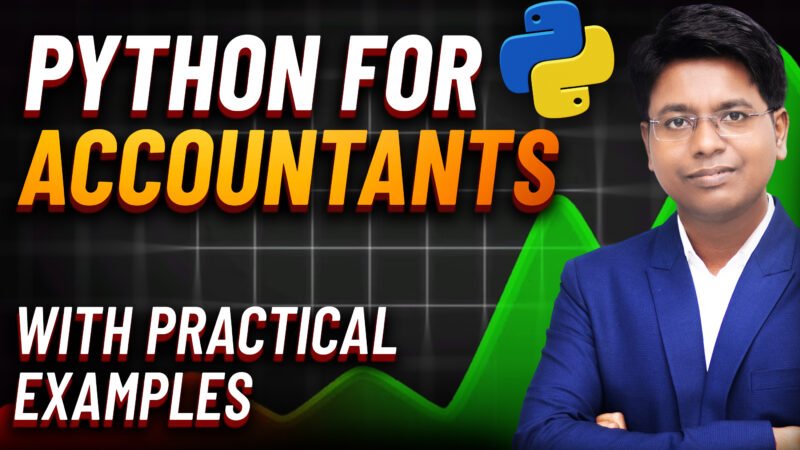
How Python Helps Accountants Analyze Financial Data | With Practical Example
Introduction
In today’s fast-paced business world, accountants play a crucial role in providing financial insights to management. Traditionally, they rely on tools like Excel and Google Sheets to process data. However, remembering complex formulas and ensuring accuracy can be challenging, especially for beginners.
Python, a powerful programming language, simplifies financial data analysis, automating repetitive tasks and improving efficiency. In this article, we’ll explore how Python helps accountants analyze financial data with a practical example.
Why Python is Essential for Accountants?
Python is widely used in finance and accounting due to its ability to handle large datasets and perform complex calculations. Here’s why accountants should learn Python:
✅ Automation: Reduces manual data entry and automates financial calculations.
✅ Data Analysis: Helps in analyzing GST, sales, purchases, and other financial reports.
✅ Error Reduction: Minimizes errors compared to manual Excel calculations.
✅ Time-Saving: Generates insights quickly, improving decision-making speed.
Practical Example: Using Python for GST Data Analysis
Let’s consider an accountant working with GSTR-2B data. This report contains details about purchases, GST numbers, invoice amounts, and places of supply. Instead of manually calculating totals in Excel, Python can process this data within seconds.
Step 1: Importing Data into Python
To analyze GST data, we first need to import it into Python.
pythonCopyEditimport pandas as pd
# Load Excel file
data = pd.read_excel("GSTR2B_data.xlsx")
# Display first 5 rows
print(data.head())
This script loads the GSTR-2B data from an Excel file and displays the first five rows.
Step 2: Calculating Total GST
Now, let’s calculate the total Integrated GST (IGST) paid.
pythonCopyEdit# Calculate total IGST
total_igst = data['IGST Amount'].sum()
print(f"Total IGST Paid: {total_igst}")
With just a few lines of code, Python sums up the IGST amount, eliminating the need for complex Excel formulas.
Step 3: Filtering Data by Vendor
If an accountant wants to check the GST amount paid to a specific vendor, Python can filter the data easily.
pythonCopyEdit# Filter data for a specific vendor
vendor_name = "ABC Pvt Ltd"
vendor_data = data[data['Vendor Name'] == vendor_name]
# Calculate total GST for the vendor
vendor_gst = vendor_data['IGST Amount'].sum()
print(f"Total IGST Paid to {vendor_name}: {vendor_gst}")
This script extracts data for a specific vendor and calculates the total IGST paid to them.
Step 4: Exporting Insights to Excel
Once the analysis is complete, the processed data can be exported back to Excel for reporting.
pythonCopyEdit# Save the filtered data
vendor_data.to_excel("Vendor_GST_Report.xlsx", index=False)
print("Report saved successfully!")
Python makes it easy to generate reports without manually copying and pasting data in Excel.
Key Benefits of Using Python for Accounting
📌 Faster Data Processing: Python handles large datasets efficiently, reducing processing time.
📌 Accurate Financial Reports: Automates calculations, minimizing errors.
📌 Customizable Analysis: Accountants can modify scripts to fit their company’s needs.
📌 Integration with Accounting Tools: Python can connect with Tally, SAP FICO, and other accounting software.
Additional Learning Resources
To enhance your Python skills for accounting, explore the following resources:
🔗 Watch the Full Video on YouTube
Conclusion
Python is revolutionizing the accounting industry by making financial data analysis faster, easier, and more accurate. By automating tasks like GST calculations, vendor-wise analysis, and report generation, accountants can focus on strategic decision-making.
If you’re an accountant looking to boost your career, learning Python is a game-changer. Start today and explore the endless possibilities of automation in finance!
🚀 Subscribe to Tally Tutorial for more accounting insights!

Tally Prime Tutorial for Beginners – Learn Accounting Step by Step
Introduction
Tally Prime is one of the most widely used accounting software in the business world. Whether you are a beginner or an advanced user, mastering Tally can significantly enhance your accounting skills. In this guide, we will take you through a step-by-step learning process, covering everything from installation to financial reporting.
Why Accounting Skills Are Essential?
Completing a commerce degree alone is not enough to secure a job in accounting. Employers expect candidates to have practical knowledge of accounting software, especially Tally Prime. Learning Tally gives you an advantage in the competitive job market.
Introduction to Tally Prime
Tally Prime is user-friendly and widely used for accounting, inventory management, GST compliance, and financial reporting. This tutorial is designed by Vijay, a tax and accounting expert with seven years of experience, to help learners understand Tally from basic to advanced levels.
How to Get Tally Prime for Free?
One of the best things about Tally Prime is that it is available for educational purposes for free. Unlike other accounting software that require payments, Tally allows students and professionals to practice without any cost.
System Requirements for Tally Prime
To install and run Tally Prime smoothly, your system should meet the following minimum requirements:
- Processor: 1.8 GHz, 64-bit architecture (Dual Core, Core i3, i5, i7)
- RAM: Minimum 2GB
- Operating System: Windows 7 or above
- Storage: At least 150MB free space
Step-by-Step Guide to Install Tally Prime
- Download Tally Prime from the official website.
- Run the installer and follow the instructions.
- By default, Tally will install in the C drive.
- The installation process takes only a few seconds.
Creating a Company in Tally Prime
Once Tally is installed, the first step is to create a company:
- Open Tally Prime and navigate to “Create Company”.
- Enter details such as company name, state, and GST information.
- Save the details to start using Tally.
Master Creation in Tally
Tally allows you to create essential accounting components such as:
- Ledgers: Record different types of financial transactions.
- Stock Items: Maintain inventory and stock management.
Recording Transactions in Tally
Tally makes transaction recording simple and efficient. Some key transactions include:
- Sales and Purchases: Record daily business transactions.
- Banking Utilities: Manage bank reconciliations and payments.
- GST and Taxation: Automate GST filing and tax calculations.
Generating Reports and Analysis in Tally
Tally Prime provides insightful financial reports, including:
- Balance Sheet: Overview of financial health.
- Profit & Loss Statement: Analyze revenue and expenses.
- Stock Summary: Track inventory movement and valuation.
Conclusion
Learning Tally Prime is essential for anyone looking to build a career in accounting. This tutorial covers everything from installation to advanced financial reporting, making it easier for beginners to master the software. Start practicing today and enhance your accounting skills!
External Links:
Contact With Me

Vijay Zine
Professional Accountantif you have any questions feel free to connect with me
Phone: +91 81697 77470 Email: info@vijayzine.com